FOR THE LOVE OF IT!
Frequently Asked Questions
1. How do I register for a program?
2. What age group should I register my child for?
2. What is the "Gymnastics Ontario Registration Fee"?
3. Do I get a make-up class if my child is absent?
4. What are my payment options?
5. What should my child wear to class?
6. How do I access tax receipts?
Parents/guardians can access their participant's tax receipts from the parent portal.
- Login to your parent portal account.
- Navigate to My Account.
- Click on Tax Receipts. Find the year you need and click View. You will see a breakdown of all registrations and their amounts.
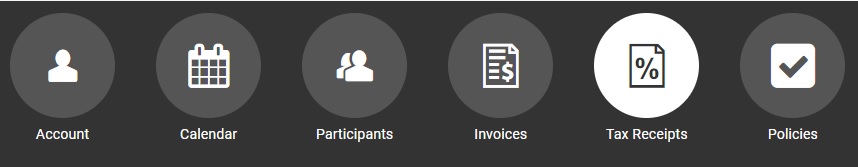
7. How do I access my child's progress reports?
At Kids Supergym Aurora, we utilize achievement programs to track athlete progress. Please see the attached help document for more instructions on how to view your child's progress reports.
Click Here --> Parent Portal-Accessing Achievements




